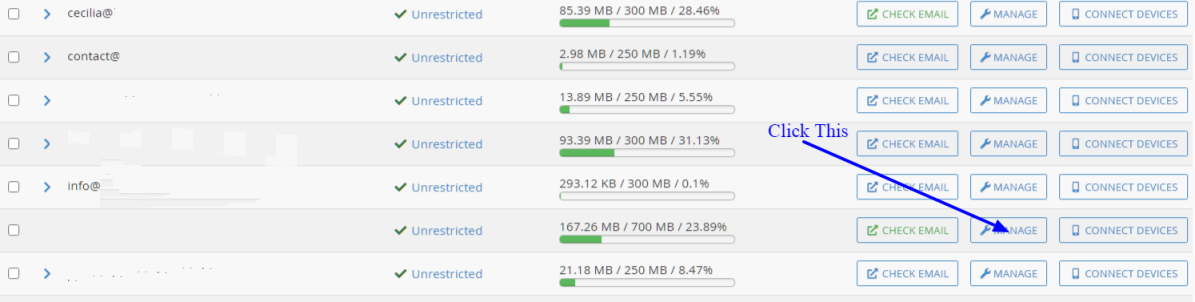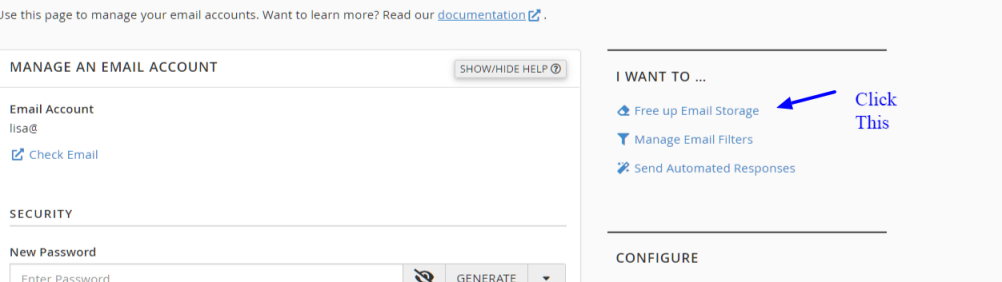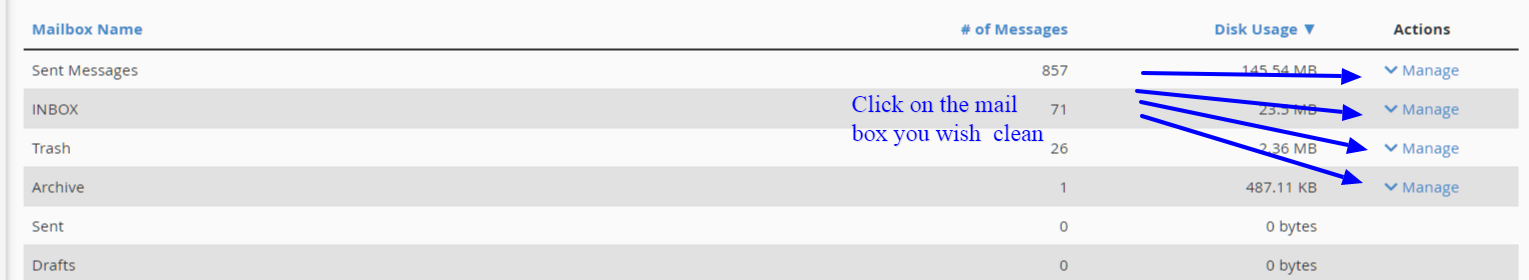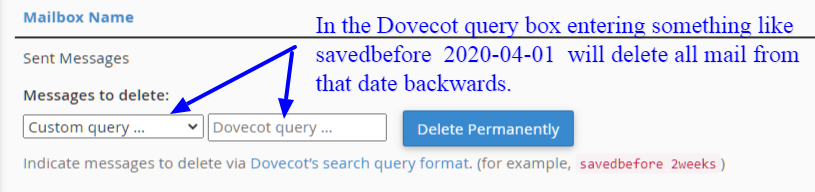From time to time you may need to free up space on your server due to Email Storage. cPanel has an excellent interface for doing this for you.
You have many options available to you. For example you can delete ALL mail, even in boxes that are not readily available to you in an email client.
You can delete mail from a period of time such as a Year Old or even a range of dates.
Simply log into your cPanel account and go to the Email Section. Chose the Mail Box Name you wish then follow the following Screen Shots.